
ZipSigner
- 5.0 RATINGS
- 13.00MB DOWNLOADS
- 4+ AGE
About this app
-
Name ZipSigner
-
Category GENERAL
-
Price Free
-
Safety 100% Safe
-
Version 3.4
-
Update Nov 27,2024
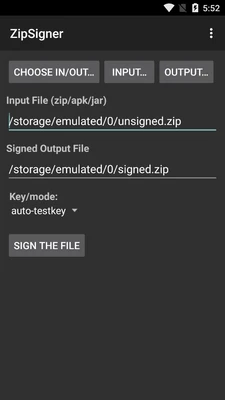
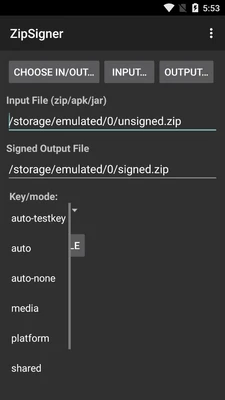
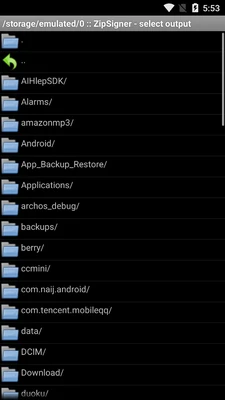
ZipSigner: A Handy App for File Signing on Android Devices
ZipSigner is a versatile and efficient application designed for signing files directly on Android devices. It provides a seamless experience for users who need to sign APK, ZIP, and JAR files, making it particularly useful for those involved in customizing or translating Android applications.
Developed by Ken Ellinwood, ZipSigner boasts a user-friendly interface that simplifies the complex process of file signing, which can often be cumbersome when done on a computer, requiring the installation of a Java environment. With ZipSigner, users can bypass these hurdles and efficiently sign their files on their mobile devices.
The app supports Android versions 1.5 and above, ensuring compatibility with a wide range of devices. It has a compact size of 20.50MB and requires a screen resolution of 320x480 or higher, making it accessible to a broad audience. ZipSigner's interface is primarily in English, but its intuitive design allows users to navigate and use its features with ease.
Using ZipSigner is straightforward. Upon opening the app, users are greeted with a clean and organized packing interface. They start by selecting the input file, which is the file they intend to sign, preferably in APK format. Next, they specify the output file, which determines the location and ID of the signed file. ZipSigner also allows users to choose a signature file, which is crucial for the signing process. For those unfamiliar with signature files, the app provides internal signatures or the option to research and obtain one.
Beyond its primary function, ZipSigner offers additional conveniences. Users can manage their files systematically by inputting titles or tags, facilitating easy storage and retrieval. Important files can be password-protected, adding an extra layer of security. ZipSigner's parameter settings are comprehensive, ensuring that users have access to all the necessary tools for efficient file management and signing.
Furthermore, ZipSigner's smart signature mode enables users to quickly complete electronic signatures on their files, resolving a series of signature-related issues. This feature streamlines daily tasks, making work more efficient. Users can search for files by keywords, titles, or even filter them by date, enhancing the overall user experience.
In conclusion, ZipSigner stands out as a valuable tool for Android users who need to sign files on their devices. Its support for multiple file formats, user-friendly interface, and additional file management features make it an indispensable app for anyone involved in modifying or customizing Android applications. With ZipSigner, the once cumbersome process of file signing becomes quick and effortless.






